100+ Million Assets
Get access to over 100 million stock photos, videos, icons, and illustrations without watermarks.
Canva online has long been synonymous with "simple design for everyone." It's a cloud-based platform where you can create an Instagram post, banner, presentation, menu, poster, or even an animated video in minutes—without any special skills.

You get access to Canva Pro in minutes. This is an official, full activation registered to your account. You simply save because you only pay for your spot in a shared subscription.
For business and marketing, you can create banners, design visuals for stories, print business cards, and brand materials. For teachers and students, it's a real alternative to PowerPoint and Photoshop.
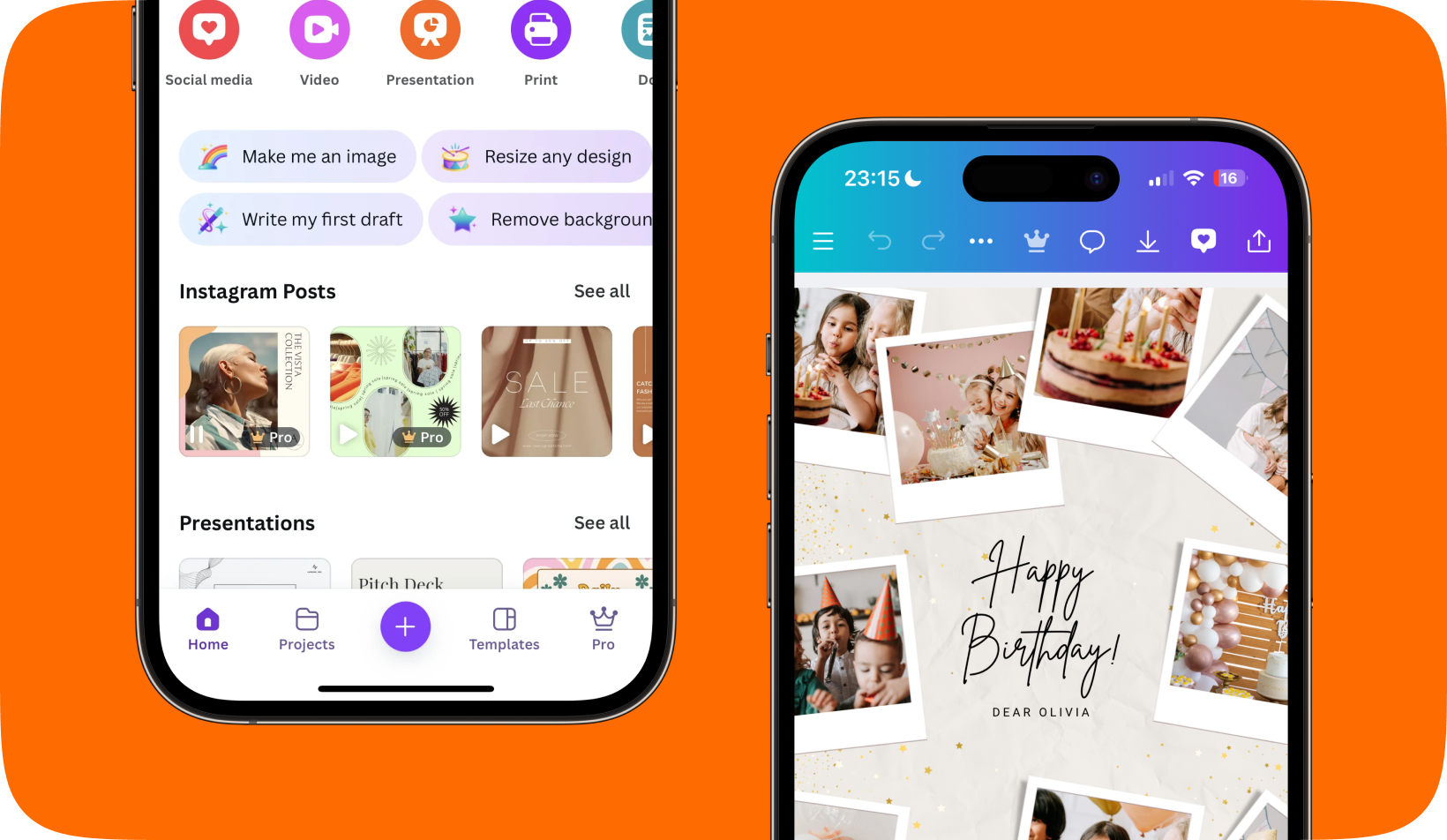
Get access to over 100 million stock photos, videos, icons, and illustrations without watermarks.
Use the "Magic Resize" feature to automatically adapt one design to other formats.
Save and use your brand kit: your logos, brand colors, and fonts are always at hand.
Use the built-in content planner—ideal for SMM managers to automate posting.
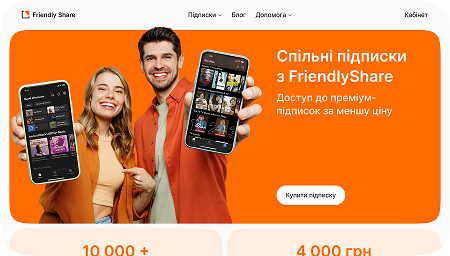
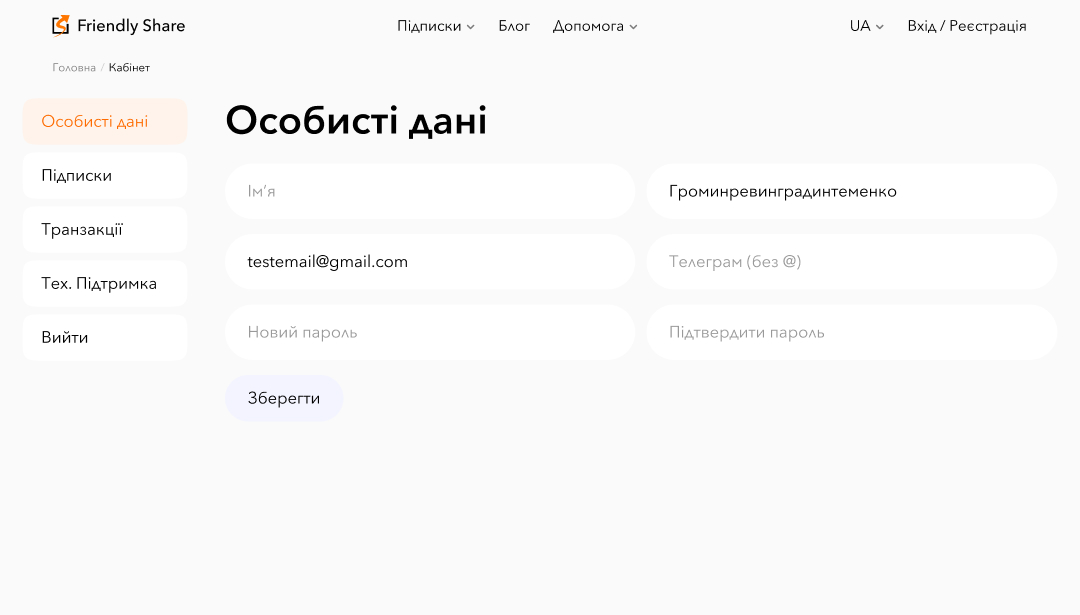
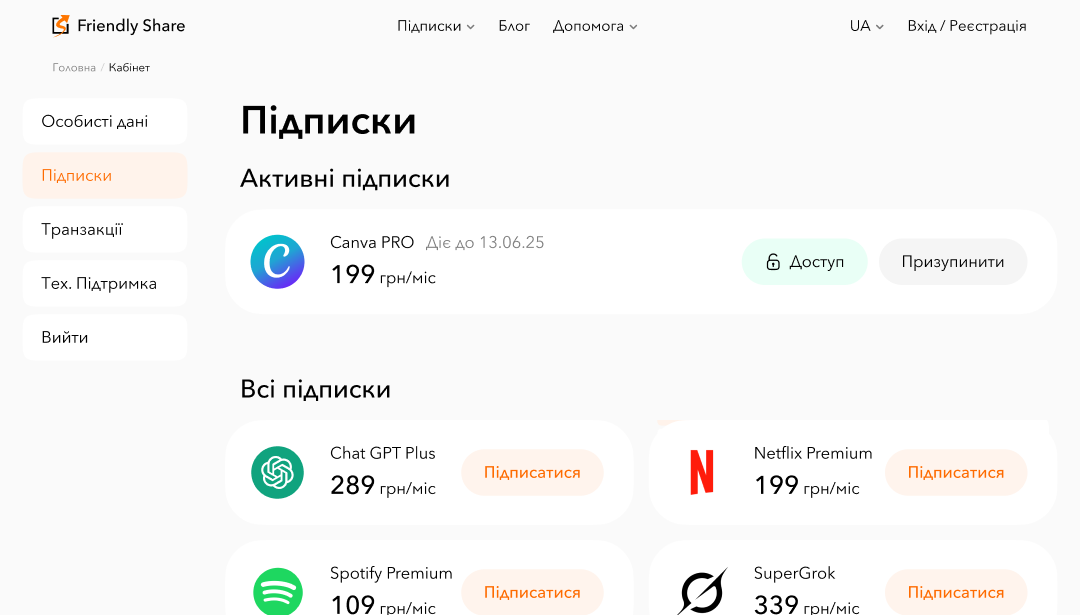
The connection happens via a special link. Your personal account joins the @friendlyshare team.
Yes, your Canva Pro subscription works on any number of devices, provided they are all logged into the same account. You can create a design on your laptop, refine it on your phone, and download it later from your tablet. Everything syncs automatically.
No, other team members will never see your private projects. If you need to share something, you can do so manually.
Yes, nothing will be lost.
If you signed up for your Canva subscription through Friendly Share, it automatically renews each month with a regular charge. To stop the renewal, simply pause the subscription at any time in your personal account on the Friendly platform. In this case, access will remain until the end of the already paid period, and then the subscription will simply expire.