Maximum Tariff
On Friendly Share, you always get the maximum Sweet TV (L) tariff without extra charges.
A shared subscription to Sweet TV is an opportunity to save significantly on access to quality television and movies. Instead of paying the full price for an individual plan, you share the costs with other users, reducing the price to an optimal level.

When you activate a Sweet TV subscription on the Friendly Share platform, it is valid for one calendar month. After that, the subscription renews automatically unless you disable auto-renewal.
The Sweet TV service offers a whole set of practical features that make viewing comfortable. You can: Pause the live broadcast; Rewind and watch from the beginning; Watch recordings of what has already aired; Use "delayed viewing."
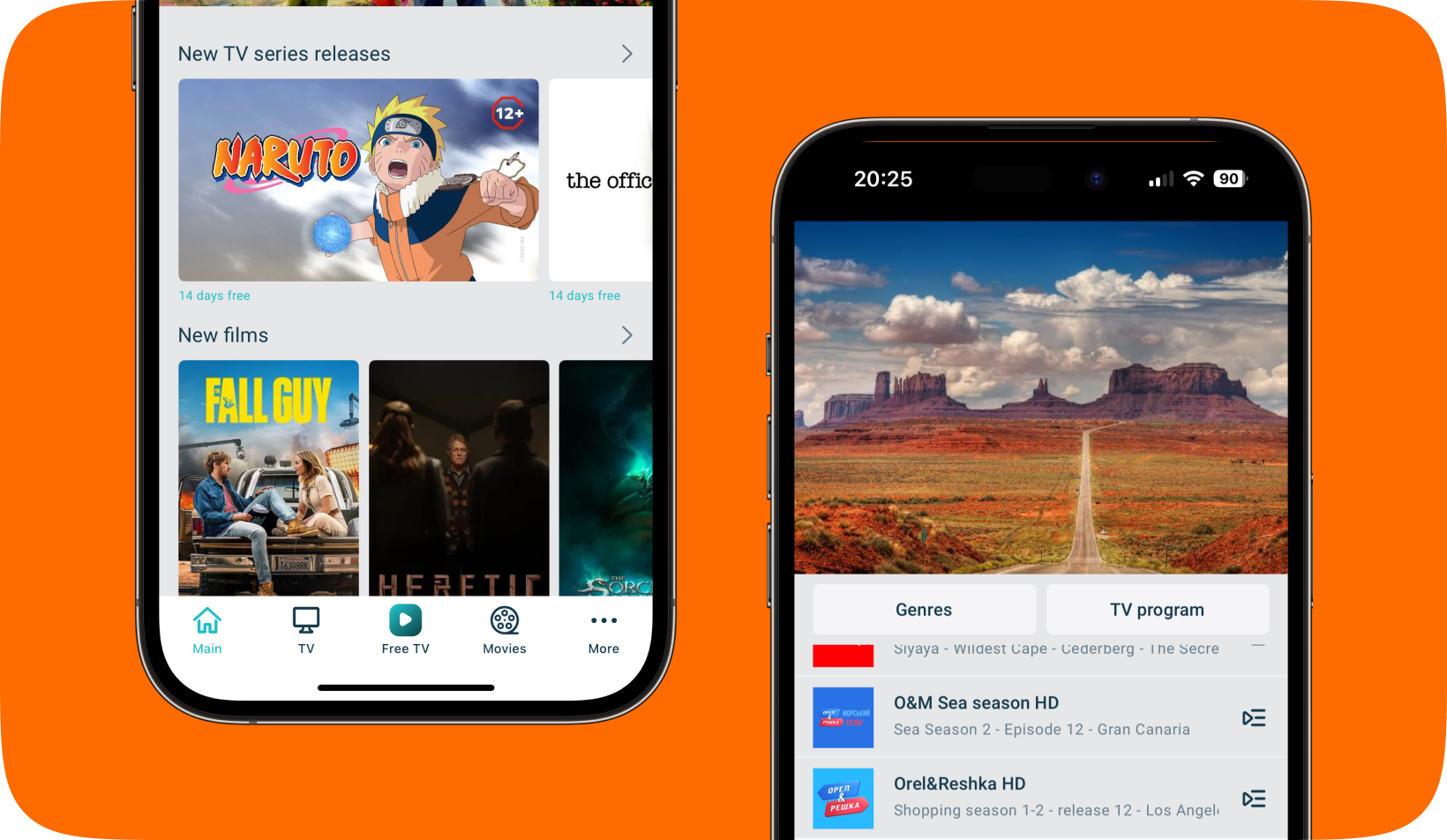
On Friendly Share, you always get the maximum Sweet TV (L) tariff without extra charges.
A shared subscription allows you to save significantly by sharing costs with others.
Pause the live broadcast, rewind, and watch shows on-demand whenever it's convenient for you.
The entire activation process through Friendly Share takes just a couple of minutes.
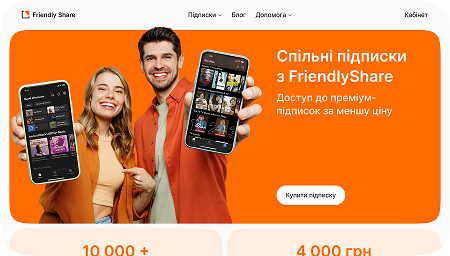
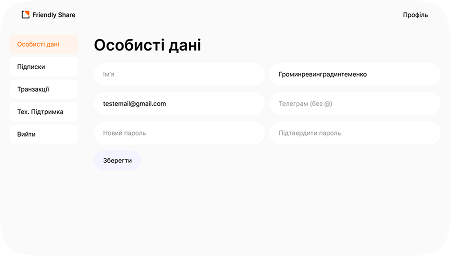
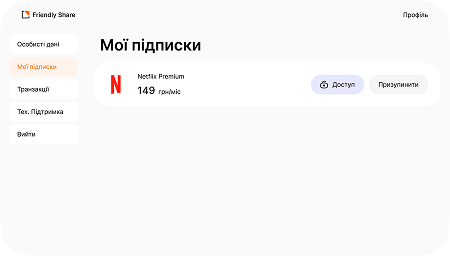
Friendly Share is a platform that allows you to save money on group subscriptions to popular services such as Youtube Premium, Netflix, Spotify, Surfshark VPN, and many others. Our platform will help you easily find similarly interested users with whom you can share the price of subscriptions to your favorite online services, thereby saving up to 70% of their cost.
Yes. All services available on our platform allow you to use their services for multiple users.
Everything is simple. Friendly Share unites users of services, while ensuring strict adherence to all the rules of group subscriptions. Since the actions written above are directly regulated by the platform itself, this is a clear advantage and safety for users.
To connect to a subscription, you need:
2. Click on the «Subscriptions» tab.
3. Select the subscription you need and click the «Subscribe» button.
4. Make a payment.
After these steps, «Login data» will immediately become available to you. They will be displayed when you click on the «Access» button in the «Subscriptions» tab opposite the service you have chosen.
Subscription fees for any service are charged monthly from the date of your first payment.
If you no longer wish to use the purchased subscription, you can click on the «Suspend» button in the «Subscriptions» tab in your personal account, in which case the subscription to the service will continue to be valid until its expiration date. After canceling your subscription, you can always renew it by clicking the «Resume» button.
If you can't log in to the account of the service you need, most likely that the «Login data» has been updated. You can take the following actions:
1. Go to the «Subscriptions» tab, click on the «Access» button next to the service you need, after which you will be able to find the current data.
2. Check the notification email with updated «Login data» from the Friendly Share team in your e-mail and also check your spam folder.
3. Contact our technical support team if for any reason you still cannot access the service even with the updated data.
You can find this information in your personal account in the «Transactions» tab.