No Ads
The absence of ads allows you to stay focused and fully immerse yourself in the music.
Activate a Spotify subscription and dive into a world of music and podcasts without limits. Listen to your favorite tracks on any device, ad-free and with comfort. By subscribing through Friendly Share, you pay significantly less—savings reach up to 50%

The cost of a Spotify subscription through Friendly Share is significantly lower than the official price—only 99 UAH per month. You save up to 50% by using shared group subscriptions.
Millions of podcasts and music tracks are hosted here. This allows you to listen to your favorites or discover something new. They are organized into playlists that suit different moods.
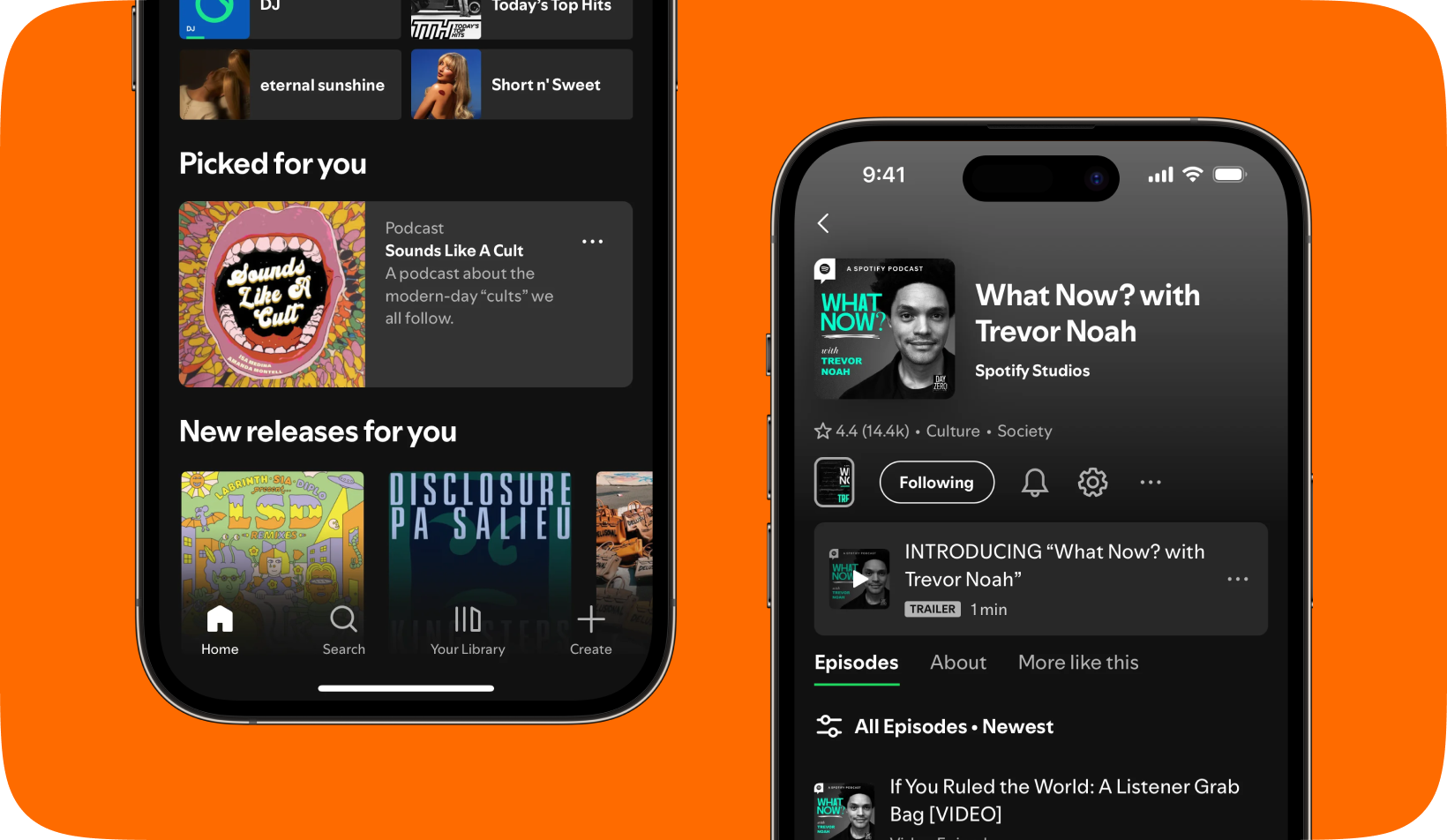
The absence of ads allows you to stay focused and fully immerse yourself in the music.
The ability to download tracks to listen wherever you are, without internet.
You can listen to audiobooks, podcasts, and music on a PC, tablet, laptop, speaker, and other gadgets.
Artificial intelligence technologies select content that you are sure to enjoy.
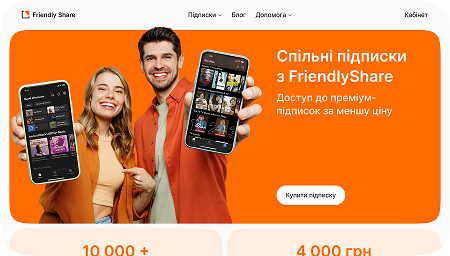
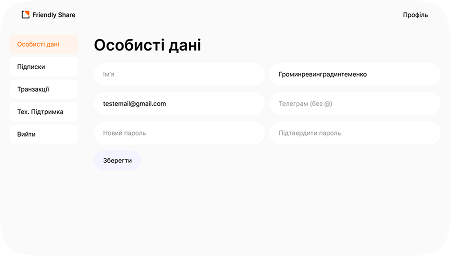
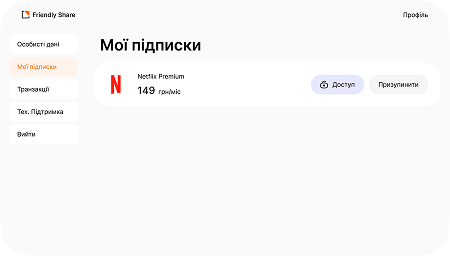
Friendly Share is a platform that allows you to save money on group subscriptions to popular services such as Youtube Premium, Netflix, Spotify, Surfshark VPN, and many others. Our platform will help you easily find similarly interested users with whom you can share the price of subscriptions to your favorite online services, thereby saving up to 70% of their cost.
Yes. All services available on our platform allow you to use their services for multiple users.
Everything is simple. Friendly Share unites users of services, while ensuring strict adherence to all the rules of group subscriptions. Since the actions written above are directly regulated by the platform itself, this is a clear advantage and safety for users.
To connect to a subscription, you need:
2. Click on the «Subscriptions» tab.
3. Select the subscription you need and click the «Subscribe» button.
4. Make a payment.
After these steps, «Login data» will immediately become available to you. They will be displayed when you click on the «Access» button in the «Subscriptions» tab opposite the service you have chosen.
Subscription fees for any service are charged monthly from the date of your first payment.
If you no longer wish to use the purchased subscription, you can click on the «Suspend» button in the «Subscriptions» tab in your personal account, in which case the subscription to the service will continue to be valid until its expiration date. After canceling your subscription, you can always renew it by clicking the «Resume» button.
If you can't log in to the account of the service you need, most likely that the «Login data» has been updated. You can take the following actions:
1. Go to the «Subscriptions» tab, click on the «Access» button next to the service you need, after which you will be able to find the current data.
2. Check the notification email with updated «Login data» from the Friendly Share team in your e-mail and also check your spam folder.
3. Contact our technical support team if for any reason you still cannot access the service even with the updated data.
You can find this information in your personal account in the «Transactions» tab.